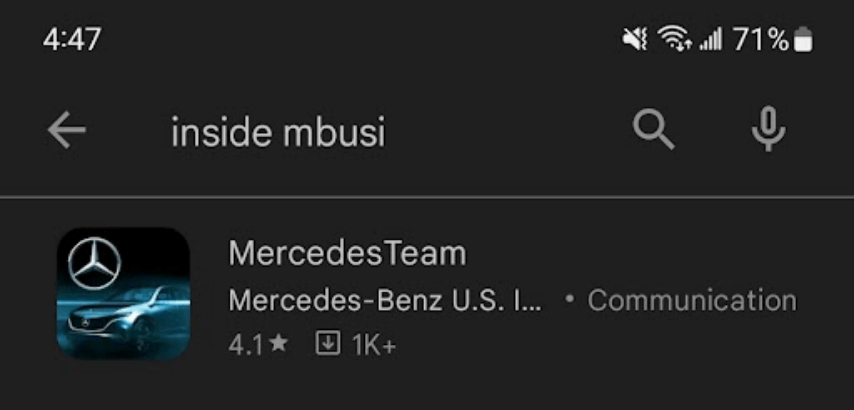How to Download & Register for InsideMBUSI App
- Go to your device’s App store.
- Search for “InsideMBUSI” and download the “MercedesTeam” app.
- Click “Get Started” and register for a new account under “Register Here”.
- Enter your Username ID in the spot that asks for your Account ID. You can ask your Group Leader to help obtain your Username ID.
- Register using any email you’d like.
- Type your first name. Type your last name.
- Choose a password that meets the password requirements and write it down so you don’t forget!
- Allow the app to send your phone push notifications. This is VITAL in receiving alerts from MBUSI, like inclement weather and schedule changes.
Search “Inside MBUSI” in the App Store
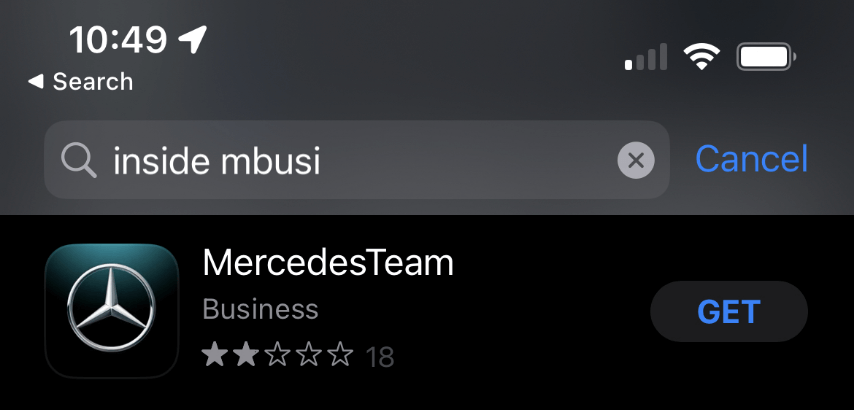
Search “Inside MBUSI” in the Google Play Store